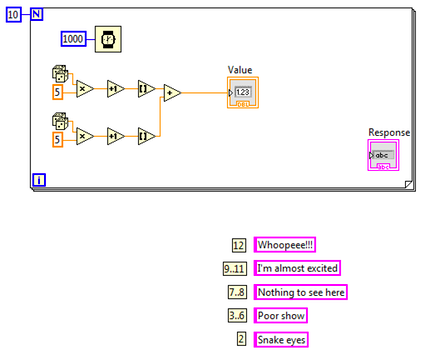Download and open the VI DiceThrowsResponse.vi
- Add a case structure under "Kast"
- Connect the sum of the dice to the selector terminal
- Marked with a question mark on the left side
- Edit "0, Default" and change it to "2, Default" (click inside the string and replace the value)
- Move the string "Snake eyes" outside the loop into this element
- Connect the string with respons on the right
- Choose the next element (1) and change the value to 3..6 (the way to write 3-6 in a case structure)
- Move the string next to 3..6 inside this element and connect it to respons
- Add case elements for each of the strings under the for loop
- Right-click the edge of the case structure and choose "Add element"
- Move the strings inside and connect them to the response
- Run the VI (NOT continuously) and observe the result
- Save your VI