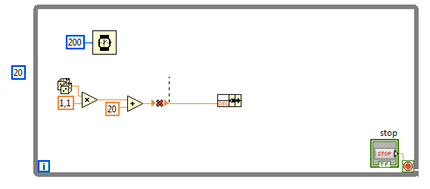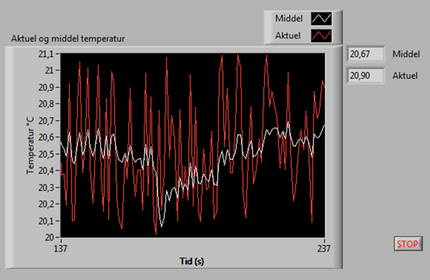1.4.1 - Temperature With Running Average
- Download and open the VI 1.4.1 - Temperature_Running_Average.vi
- Add a Wave Chart to the Front Panel and change the format to the one shown below
- Right-click->Properties - Change titles and colors
- Expand the legend on the top right
- Add digital displays (Right-click -> Visible Items -> Digital Displays)
- Add labels to the digital displays (right-click the their right on the Front Panel)
- To create a "Running Average"
- Make a shift register and add 3 sub-registers, so there are four registers in total
- Connect them all with the 20 outside the loop (Initialising)
 Use "Compound Arithmetic" to add the shift registers together with the blind wire
Use "Compound Arithmetic" to add the shift registers together with the blind wire- Divide the result with 5 and wire it to the empty spot in the bundle function
- Connect the cluster (the output from the Bundle function) with the graph
- Send the bottom bundle input to the shift register on the right
- Save your VI as Temperature_Running_Average.vi
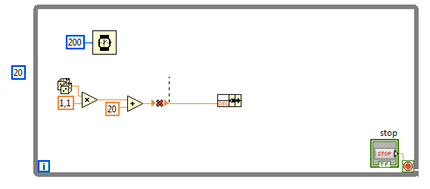
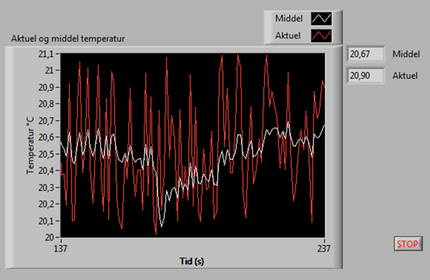
 Use "Compound Arithmetic" to add the shift registers together with the blind wire
Use "Compound Arithmetic" to add the shift registers together with the blind wire